MariaDB - Setting up MariaDB Repositories - MariaDB
To generate the entries select an item from each of the boxes below. Once an item is selected in each box, your customized repository configuration will appear below. 1. Choose a Distro SLES openSUSE Arch Linux Mageia Fedora CentOS RedHat Mint Ubuntu Debia
downloads.mariadb.org
위에서 OS 및 설치 버전을 선택 후 아래 Repo 내용 복사
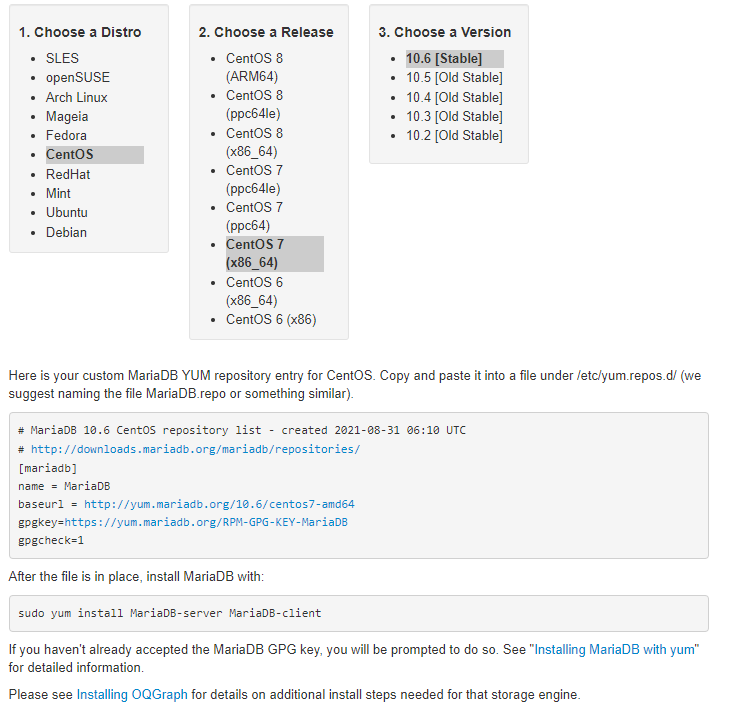
mysql을 설치할 인스턴스 들어가서 아래 명령 실행 후 복사한 Repo 그대로 CV
vi /etc/yum.repos.d/mariadb.repo# MariaDB 10.6 CentOS repository list - created 2021-08-31 06:13 UTC
# http://downloads.mariadb.org/mariadb/repositories/
[mariadb]
name = MariaDB
baseurl = http://yum.mariadb.org/10.6/centos7-amd64
gpgkey=https://yum.mariadb.org/RPM-GPG-KEY-MariaDB
gpgcheck=1
yum update
sudo yum install MariaDB-server
# mariadb
systemctl enable mariadb
systemctl start mariadb
systemctl status mariadb
gcp 인스턴스 수정 > 네트워크 태그에 설정한 방화벽 추가
- 모든 아이피에 대한 3306포트를 오픈하는 규칙에서 입력한 태그(realworld-mariadb)

mariadb server의 listen ip 대역 확인
체크한 부분이 0.0.0.0.0:3306 이여야함, 127.0.0.1:3306 이면 안됨
netstat -antp | grep mariadb
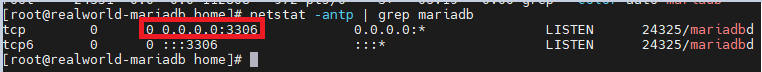
mysql -u root -p
use mysql;
select user, host from user;현재 모든 계정이 로컬에서만 접근 가능한 상태
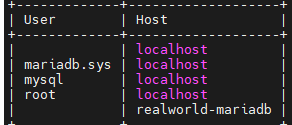
※ root 계정으로 원격접속 시도할려 했으나 디비버로 안됨, 따라서 계정 하나 만듬
root 계정은 모든 IP 및 모든 DB 접근 허용 설정
grant all privileges on *.* to 'root'@'%' identified by 'password';
root 계정 초기 비번 설정하기
mariadb root 비밀번호 설정
mysql -u root -p
user mysql;
set password for 'root'@'localhost' = PASSWORD('새로운 비밀번호');
flush privileges;
create user '계정이름'@localhost identified by '비번';
grant all privileges on *.* to '계정이름'@'192.168.0.%' identified by '계정비번'
flush privileges;
create user '계정이름'@localhost identified by '비번';
grant all privileges on *.* to '계정이름'@'%' identified by '계정비번'
flush privileges;
혹시 모르니 마리아 DB 재시작
systemctl restart mariadb
※ MariaDB 센토스7 캐릭터셋 변경
https://koonsland.tistory.com/73
[MariaDB] character set 변경 방법
우리나라의 언어는 컴퓨터가 처리하기 위해서는 character setting을 다시 해줘야 합니다. 기본적인 default 설정값이 한글을 표현할 수 있는 설정이 아니기 때문이죠. 이 포스팅에서는 MariaDB에서 한글
koonsland.tistory.com
참고
https://blog.logger.one/entry/CentOS-에-MariaDB-최신버전-설치하기
CentOS 에 MariaDB 최신버전 설치하기
CentOS 에 MariaDB 를 yum 패키지 관리자를 통해 통하여 간단하게 설치하는 방법입니다. 우선 영문으로 각각의 OS 별로 설치 방법이 영문으로 되어 있는데 해당 페이지는 링크 (downloads.mariadb.org/mariadb/r
blog.logger.one
GCP VM인스턴스 MYSQL 서버 외부 접속 허용 방법
1\. 구글 클라우드 콘솔 ㅡ> 네트워크VPC ㅡ> 방화벽 선택 방화벽 규칙 만들기 클릭방화벽 규칙 만들기모든 아이피에서 접속하는 3306 포트 오픈대상 태그를 기억해서 적용하고 싶은 VM인스턴스의
velog.io
https://onecutwook.tistory.com/21
[DB] MySQL8.x 외부 접속 허용 하는 방법
백앤드 개발을 하다보면 DB서버를 외부에서 접속해서 데이터 조작 및 조회를 해야 하는 경우가 있다. 물론 SSH로 서버에 원격으로 접속해서 mysql 프롬포트에서 sql문을 입력해도 되지만 자동완성
onecutwook.tistory.com
https://velog.io/@taelee/gcp%EC%97%90-mysql-%EC%9B%90%EA%B2%A9%EC%A0%91%EC%86%8D%ED%95%98%EA%B8%B0
gcp에 mysql 원격접속하기
VPC 네트워크 -> 방화벽 ->방화벽 규칙 만들기수신, 허용 IP: 0.0.0.0/0, tcp포트 3306으로 만들기mysql> use mysql; mysql> select host, user, password from user; (혹시 안되면 password빼기)h
velog.io